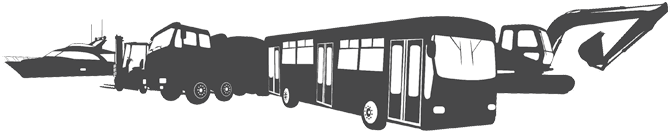J1939 CAN protocol one protocol across manufacturers
J1939 CAN protocol is commonly used for communicating and diagnosing heavy-duty vehicles such as buses, machines used in construction, material handling, mass transportation, forestry as well as in agricultural machinery, maritime and military application trucks’ Electronic Control Units (ECUs).
The messages exchanged between these units can be data such as vehicle road speed, torque control message from the transmission to the engine, oil temperature, and many more. For this communication, The Society of Automotive Engineers (SAE) Truck and Bus Control and Communications Subcommittee have developed a family of standards. The standards concern the design and use of devices that transmit electronic signals and control information among vehicle components.
For analyzing and diagnosing the network messages and signals the user needs a suitable tool for analysing the network. It can be almost any type of CAN analyzing tool, but it must have support for the J1939 protocol.
CANtrace supports the J1939 protocol
TK Engineering CANtrace is an advanced but easy to use CAN monitoring tool. It allows you to trace, decode and plot CAN messages and signals in real-time, or log everything for post processing in the comfort of your office.

In the trace view J1939 PGNs are decoded to human readable format. In addition, CANtrace supports the long J1939 transport layer frames and can both send and receive signals embedded in transport layer framers.
CANtrace includes a comprehensive J1939 database in DBC format. This allows CANtrace to natively decode all standard 8-byte J1939 signals, that form the majority of most J1939 networks. CANtrace also supports combining the included J1939 database with your own manufacturer specific database allowing it to decode also vehicle specific signals you have defined.
Use Your Existing CAN Interface
With CANtrace you don’t have to invest in expensive CAN hardware to get started. If you are like most CANtrace customers, your engineers already use at least one CAN interface, and with CANtrace it’s possible to tie your CANtrace license to your existing hardware.
If you own a CAN interface from manufacturers Kvaser, Vector or PEAK, it will work with CANtrace. For Kvaser and Vector hardware, the license is tied to the hardware. For Peak hardware, the license is tied to the PC. CANtrace can be shared by several people as long as you use the same Vector or Kvaser CAN hardware.

Get a free 20 days trial license key by sending hardware serial number to info@tke.fi