CANtrace Help
A powerful CAN bus analyser software and diagnostic tool
A powerful CAN bus analyser software and diagnostic tool
Log Settings is used for setting up your logging behavior. CANtrace supports logging in Vector ASCII file format . Other file formats are not supported.
Access Log Settings from the menu bar: Log > CAN Log Settings
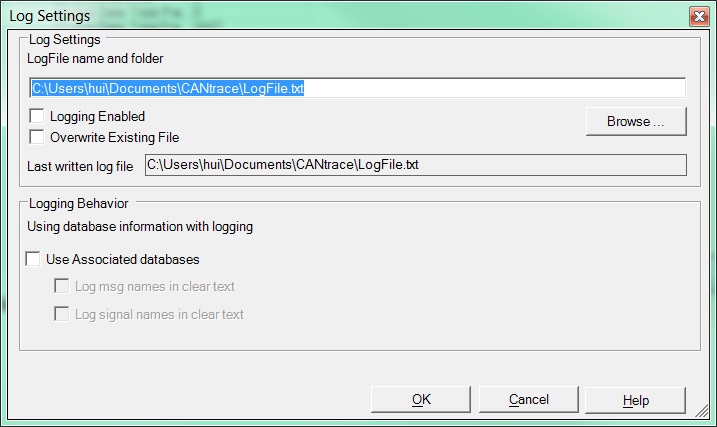
Figure 11.1 Log Settings
LogFile name and folder
Here you can select the directory and file name for logged data. The default path to store the log file is in CANtrace folder in users document folder in Windows.
Logging Enabled
Here you can activate the logging.
Logging begins when going on bus and ends when going off bus. The log settings can not be changed while on bus.
Overwrite Existing File
If file exists and user chooses “go on bus” in CANtrace and the logging is activated, data will be saved in the chosen log file, without asking if the user really wants to overwrite the existing file. This means that old data in the file will not be saved!
If Overwrite existing file is unchecked, a new log file will be created every time going on bus.
Use Associated databases
If you want to use database information in the logging file, check this. This will take more CPU-effect depending on the size of the databases.
Log msg names in clear text
This option writes in clear text the name of the CAN message as comment in the log file.
Log signal names in clear text
This option writes the name of the signal in clear text as a comment in the log file. It also writes signals value in physical format, meaning that it uses factor and offset while calculating the value.
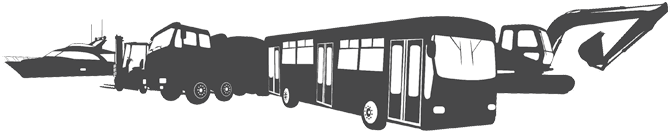
TK Engineering Oy
Hovioikeudenpuistikko 13 as 3
65100 Vaasa, Finland
Kauppakatu 3 B
33200 Tampere, Finland
info@tke.fi
Phone: +358 6 357 6300
