CANtrace Help
A powerful CAN bus analyser software and diagnostic tool
A powerful CAN bus analyser software and diagnostic tool
This section describes the content of the log file which is supported in CANtrace.
CAN Interface Chip Status / Error information:
CAN Status : - TxErr :
RxErr : Comments:
// CAN message with standard CAN – id:
d ... CAN message with extended CAN – id:
x d ... CAN Error Frame:
Error Frame ECC : CAN Remote Frame:
r 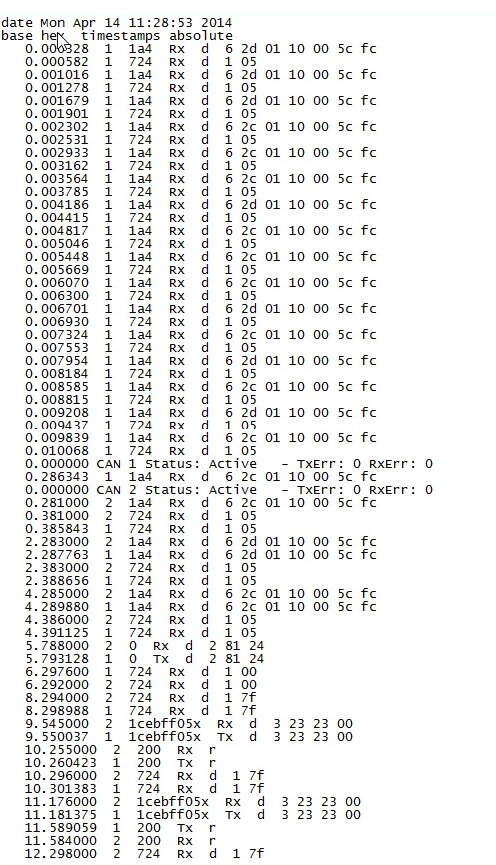
Figure 13.1.1 Log-file Example
Note:
When CANtrace writes a CAN FD log file
Classical CAN Events on CAN FD Channel
Classical CAN message with standard CAN – id:
CANFD
...
Classical CAN message with extended CAN – id (Indicated in red in the figure below):
CANFD x
...
Classical CAN Remote Frame (Indicated in magenta):
CANFDx
CAN FD Events ( Bit 12 set in
CAN FD message with standard CAN – id:
CANFD
...
CAN FD message with extended CAN – id (Indicated in green):
CANFDx
...
CAN FD Error Frame:
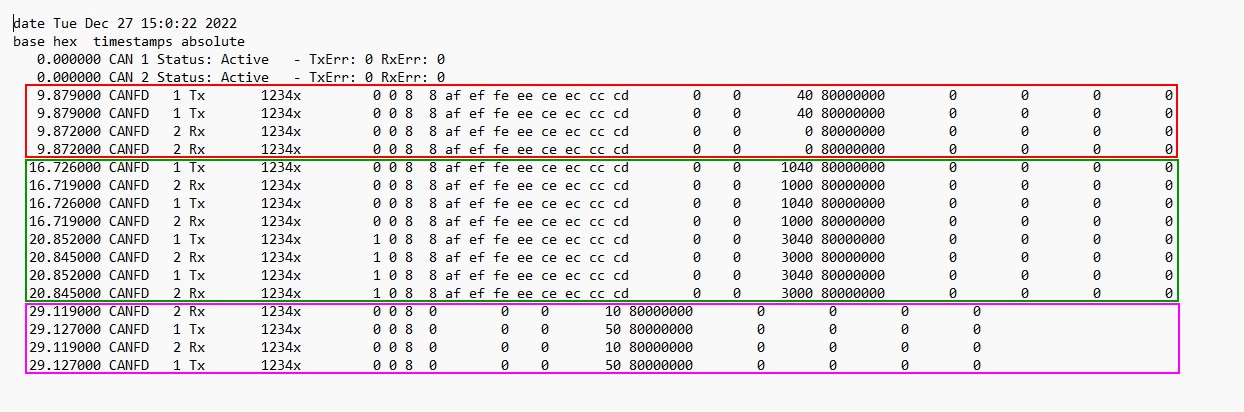
Figure 13.1.2 Log-file Example
The log file is logged in hexadecimal.
The log file is compatible with Excel/Matlab.
The database logger logs every CAN message in separate .csv file. All signals of each message is shown in the beginning of each file.
For example, in below figure, from row No. 1 to row No. 11, column explanation from left to right are :
,,,. From row No. 12 to row No. 25, column explanation from left to right are :
,,, 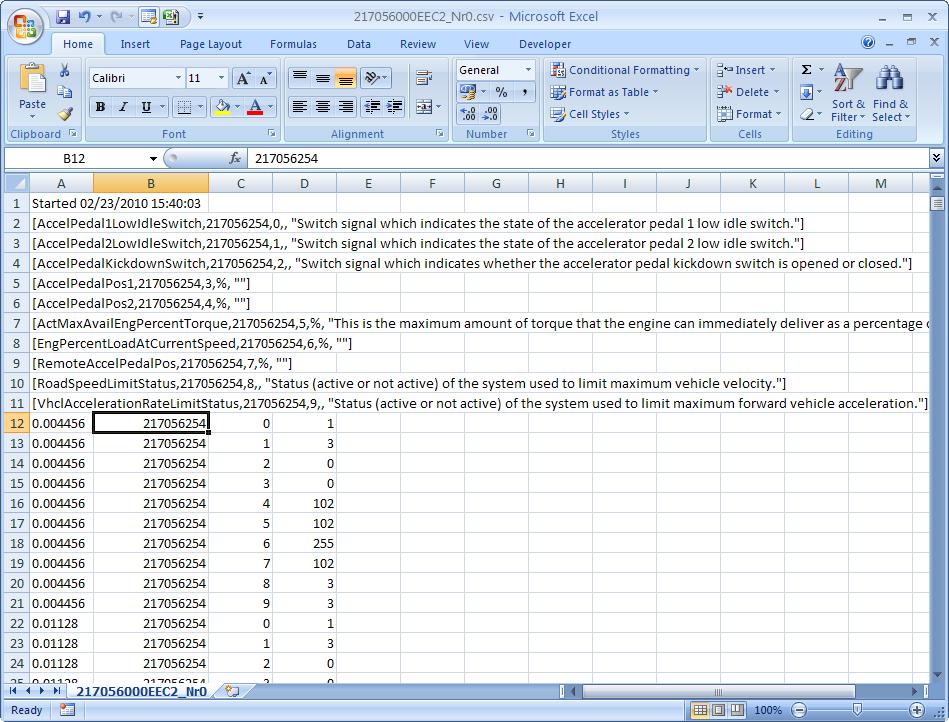
Figure 13.2 DataBaseLogger example file
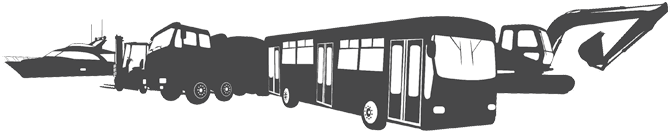
TK Engineering Oy
Hovioikeudenpuistikko 13 as 3
65100 Vaasa, Finland
Kauppakatu 3 B
33200 Tampere, Finland
info@tke.fi
Phone: +358 6 357 6300
