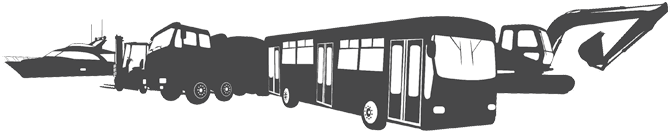Product Release: CANtrace 4.2 – Power, Precision, and Performance for CAN Professionals
In a CAN bus analysis software, precision and usability make all the difference.
While free CAN bus analysis software tools may suffice for basic monitoring, professionals demand a platform that’s powerful, efficient, and flexible enough to handle complex, evolving projects. CANtrace 4.2 delivers exactly that – and much more. This latest release introduces a major leap forward in graphing, usability, and workflow efficiency, positioning CANtrace as the go-to choice for engineers who need more than just “good enough.”
Major Graphing Upgrade – Data Your Way
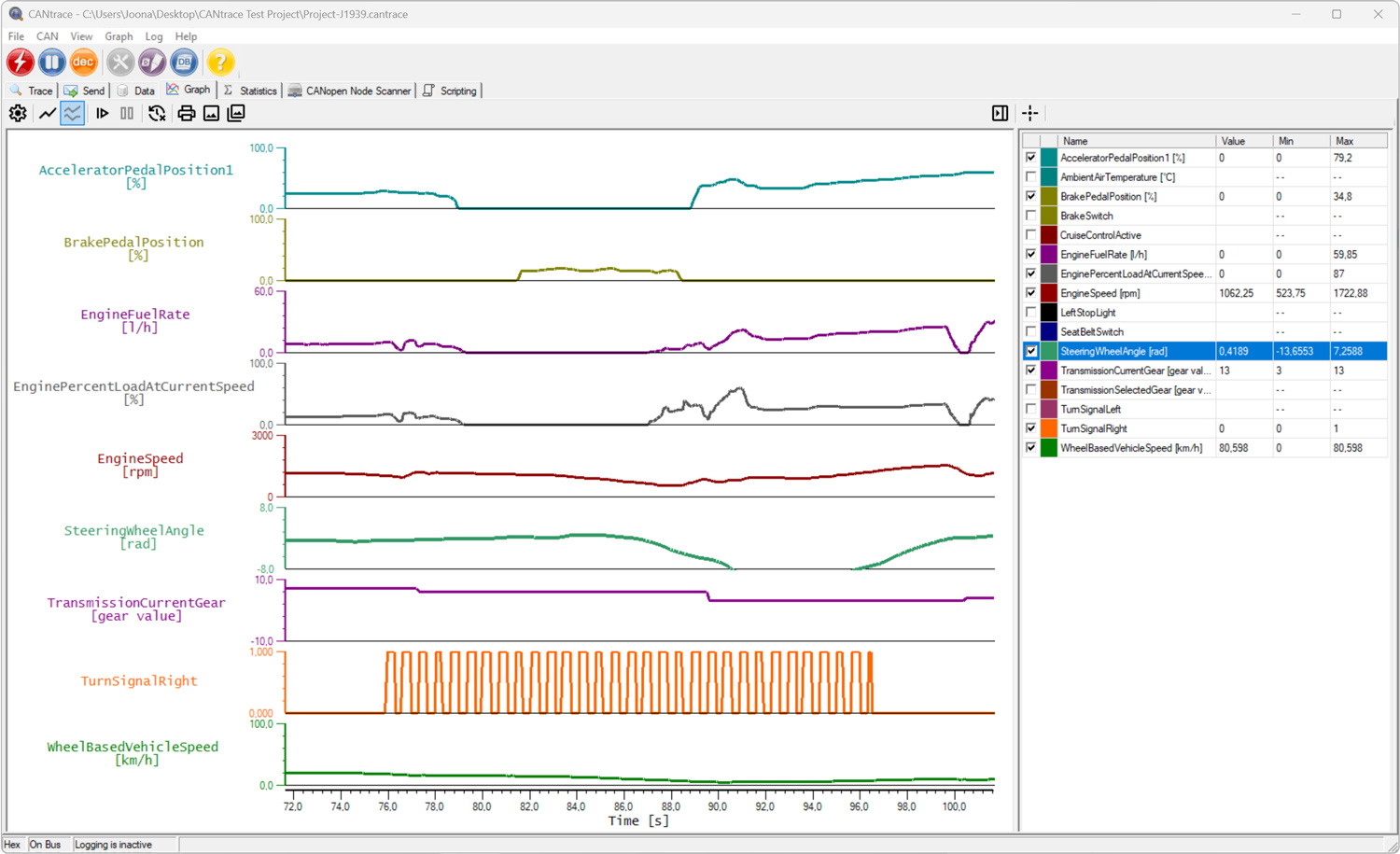
CANtrace 4.2 transforms how engineers visualize CAN data. Whether you need a focused single-view for detailed analysis or a multi-view layout to compare multiple signals in real-time, the upgraded graphing engine adapts to your workflow. A new feature to the software is the enhanced signal configuration, as well as visual refinements which makes it faster and more intuitive to interpret even the most complex datasets. These aren’t just cosmetic upgrades—they’re designed to save time and improve accuracy in critical analysis.
Smarter Project & File Management
Gone are the headaches of moving projects between systems. Relative paths for project, log, and database files make sharing configurations effortless. Even better, CANtrace project files now integrate with Windows, so you can launch projects directly from your file explorer—no extra steps needed. And for those working with recorded traffic, logfile playback to recording channels lets you replicate real-world conditions for testing and validation.
Enhanced Usability Across the Board
CANtrace 4.2 introduces refined layouts, improved data presentation, and expanded device compatibility. Support for new CAN interface models keeps your toolkit future-ready, while scripting gets a boost with OS module integration and improved functionality—giving you more control over automation and advanced testing scenarios. New keyboard shortcuts and a revamped Help system mean less time hunting for functions and more time getting results.
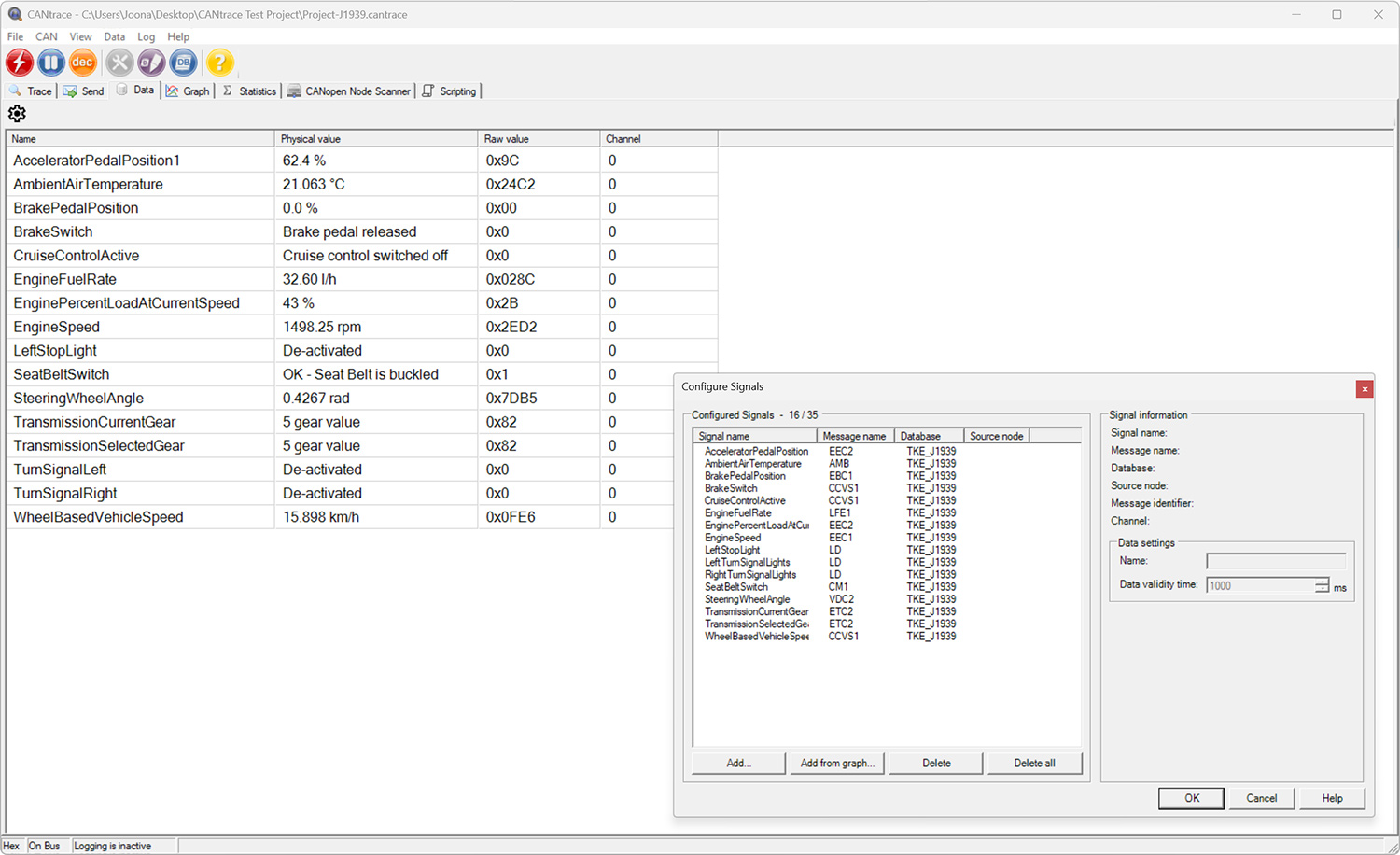
Performance & Stability You Can Rely On
This release resolves critical issues like graph performance bottlenecks, message loss in PEAK mode transitions, and send-tab crashes. Timestamp accuracy is improved, dialogs scale correctly, and the entire platform feels more stable and responsive.
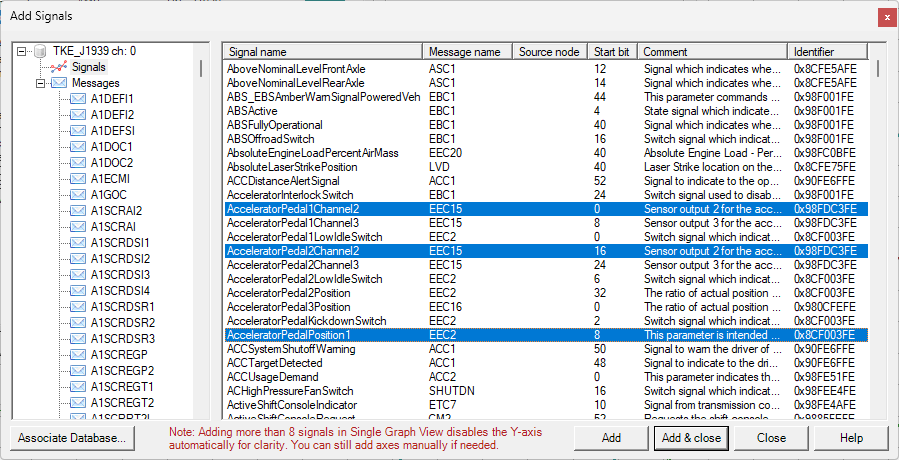
Why Upgrade ?
- Advanced, customizable graphing for deeper analysis
- Streamlined project portability and Windows integration
- Broader hardware support and enhanced scripting options
- Robust stability and performance under real-world workloads
For engineers working in automotive, industrial, and embedded systems, CANtrace 4.2 isn’t just an update—it’s an investment in speed, precision, and reliability.
No Connection ?
The CAN bus analysis software CANtrace is built for flexibility, making it an versatile solution to connect with a wide range of interfaces and loggers from leading manufacturers like Kvaser & Influx Technologies provided by TKE and additionally, PEAK, Vector interfaces. This gives you the freedom to select hardware that matches your project specs (speed, channel count, form factor), leverage your existing devices in the lab or field, scale effortlessly as your projects grow in complexity.
Whether you’re in development, testing, or diagnostics, CANtrace pairs seamlessly with your choice of hardware to ensure the optimal setup for your workflow. With CANtrace 4.2, the software adapts to your hardware—not the other way around.