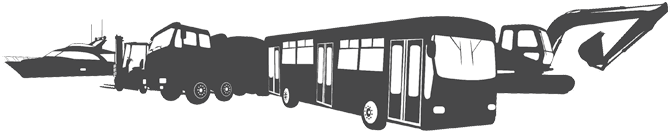Why Is My CAN Switch Not Responding?
When your CAN switch stops responding, it can significantly disrupt your industrial network operations. This issue typically stems from power supply problems, physical connection failures, configuration errors, electromagnetic interference, or software issues. To resolve the problem, start by checking power connections and cables, verifying network configurations, and examining for signs of physical damage. Proper troubleshooting involves a systematic approach to isolate the root cause. In critical applications, partnering with specialists who understand industrial CAN bus systems can save valuable time and prevent costly downtime.
Understanding CAN switch connectivity issues
Controller Area Network (CAN) switches serve as critical communication hubs in industrial automation networks, enabling reliable data exchange between multiple devices and controllers. These specialized networking components act as the central nervous system for many automation setups across manufacturing, transportation, energy, and marine applications.
When a CAN switch fails to respond, it can paralyze entire operational systems and create significant downtime. The connectivity issues that affect CAN switches can manifest in various ways, including complete unresponsiveness, intermittent failures, packet loss, or degraded performance. Understanding these problems requires familiarity with both networking principles and the unique characteristics of industrial control systems.
Common connectivity issues include physical layer problems (wiring, termination), data link layer issues (frame errors, arbitration failures), and application layer complications (incompatible protocols, improper implementation). These problems can be particularly challenging in harsh industrial environments where electromagnetic interference, temperature fluctuations, and mechanical vibrations constantly test system resilience.
What are the most common causes of CAN switch failures?
CAN switch failures typically stem from several key areas that affect network communication integrity. Identifying these common causes is essential for efficient troubleshooting and resolution.
Power supply problems rank among the leading causes of CAN switch unresponsiveness. This includes unstable voltage, improper grounding, power surges, and complete power loss. Industrial environments with fluctuating power conditions can gradually damage switch components, leading to intermittent or complete failures.
Physical connection issues also frequently cause switch failures. These include:
- Damaged or loose cables
- Corroded connectors
- Broken termination resistors
- Physical impact damage to the switch housing
Incorrect configuration settings represent another significant failure category. This includes improper baud rate settings, mismatched network IDs, incompatible protocol implementations, and firmware that hasn’t been properly updated.
Environmental factors often contribute to switch failures as well. Excessive heat, humidity, dust accumulation, and vibration can all compromise switch functionality over time. Industrial environments frequently expose equipment to these harsh conditions, accelerating component wear.
Finally, electromagnetic interference (EMI) from nearby equipment can disrupt CAN bus signals, causing communication errors and apparent switch failures. This is particularly common in manufacturing settings with multiple high-powered machines operating simultaneously.
How do you properly troubleshoot a non-responsive CAN switch?
Troubleshooting a non-responsive CAN switch requires a systematic approach that methodically eliminates potential causes. Begin with the simplest checks before progressing to more complex diagnostics.
Start with power verification – check that the switch is receiving appropriate power by testing input voltage with a multimeter and examining indicator lights. Verify that any external power supplies are functioning correctly and that circuit breakers haven’t tripped.
Next, inspect all physical connections carefully:
- Examine cables for visible damage, bends, or stress points
- Check connector integrity, looking for bent pins or corrosion
- Verify that all connections are secure and properly seated
- Test cable continuity with appropriate testing equipment
If physical components appear intact, move to network configuration checks. Verify that all connected devices use matching baud rates, protocol versions, and network IDs. Configuration mismatches are a common but often overlooked cause of communication failures.
For persistent issues, use diagnostic tools to monitor network traffic. CAN analyzers can help identify unusual patterns, error frames, or communication anomalies that point to specific problems. Some switches include built-in diagnostic capabilities that can be accessed through management interfaces.
Isolate the switch by disconnecting peripheral devices one by one to determine if a specific connection is causing the problem. This process of elimination can quickly identify whether the issue lies with the switch itself or with a connected device.
What role does proper installation play in preventing CAN switch problems?
Proper installation serves as the foundation for reliable CAN switch performance. Many recurring issues can be traced back to installation oversights that create vulnerabilities in the network infrastructure.
Correct grounding practices are essential during installation. This includes establishing clean ground connections, avoiding ground loops, and ensuring proper shielding implementation. Improper grounding creates pathways for electrical noise to enter the network, leading to data corruption and communication failures.
Cable routing considerations are equally important:
- Maintain minimum separation distances between CAN cables and power lines
- Avoid running cables alongside sources of electromagnetic interference
- Use proper cable types with appropriate specifications for the environment
- Implement strain relief to prevent tension on connectors
Termination resistance must be correctly implemented at both ends of the CAN bus to prevent signal reflections. Many CAN switch issues stem from incorrect termination values or missing terminators entirely, which leads to signal degradation over longer distances.
Environmental factors should guide installation decisions. Switches should be mounted in locations that minimize exposure to extreme temperatures, moisture, dust, and vibration. Where harsh conditions are unavoidable, appropriate enclosures and cooling solutions must be employed.
Documentation of the installation configuration, including network diagrams, device addresses, and configuration settings, provides crucial reference information for future troubleshooting and maintenance activities.
When should you consider replacing vs. repairing a CAN switch?
The decision between replacing or repairing a non-responsive CAN switch depends on several practical factors that affect both immediate functionality and long-term reliability.
Consider the age and service history of the switch first. Newer units with limited operational hours are generally better candidates for repair, while switches that have been in service beyond their expected lifespan or have a history of repeated failures typically warrant replacement. Component obsolescence can also make repairs impractical if replacement parts are no longer available.
Evaluate the failure pattern carefully:
- Intermittent issues often indicate developing problems that may be repairable
- Complete failures, especially after power events, frequently suggest major component damage
- Physical damage to circuit boards or enclosures generally makes replacement more practical
- Firmware or software issues may be resolvable without hardware replacement
Cost considerations play a significant role in the decision. Calculate the total expense of repair (including diagnosis, parts, labour, and potential downtime) against the cost of replacement with a new unit. In critical applications, the reliability advantages of new equipment often outweigh potential repair savings.
Availability factors can also tip the balance. If replacement switches have long lead times but repairs can be completed quickly, repair might be the preferred short-term solution even if replacement would be optimal long-term.
Key takeaways for maintaining reliable CAN switch performance
Maintaining reliable CAN switch performance requires proactive approaches that prevent issues before they develop into system failures. Implementing preventative maintenance practices creates a foundation for system longevity.
Establish a regular inspection schedule that includes physical examination of connections, verification of proper indicator light functionality, and confirmation that environmental conditions remain within specification. Document these inspections to track gradual changes that might indicate developing problems.
Implement network monitoring to provide early warning of potential issues:
- Monitor error rates and communication quality metrics
- Track power quality at switch locations
- Set alerts for anomalous network behaviour
- Periodically review network logs for patterns indicating degradation
Maintain current firmware and software updates for all network components. Manufacturers regularly release updates that address known issues and improve performance. Establish a controlled update process that includes proper testing and validation before deployment.
Keep spare components available for critical systems to minimize downtime when failures do occur. This includes not just switches but also commonly needed cables, connectors, and termination components.
For complex systems or mission-critical applications, partner with CAN bus specialists who understand the intricacies of industrial networking. Their expertise can provide valuable guidance for system optimization and rapid resolution when issues arise.
Explore our other CAN bus products as well!
Interested in real-world automation solutions?
Browse our case studies to discover how we support safe and efficient operations through smart control and networking systems.

 MARIN
MARIN