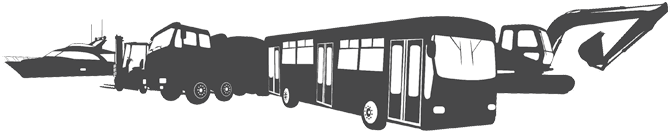WCS-10 Troubleshooting Guide for Beginners
The WCS-10 troubleshooting guide for beginners provides essential knowledge for identifying and resolving common issues with the WCS-10 Marine CAN Switch Bridge. This compact device plays a crucial role in connecting and managing communication between different CAN bus networks in marine automation systems. For beginners, understanding basic troubleshooting techniques is vital to minimise downtime, prevent cascading system failures, and maintain optimal performance. This guide covers fundamental diagnostic approaches, communication protocols, and maintenance practices to help new users confidently address WCS-10 challenges.
What is the WCS-10 and why is troubleshooting important?
The WCS-10 is a specialised CAN switch bridge designed specifically for marine environments to facilitate communication between multiple CAN bus networks. It functions as a critical gateway that allows different control systems to share data efficiently while maintaining network isolation when needed.
Troubleshooting this device is absolutely essential for several reasons. First, as a central communication hub, any malfunction can disrupt entire vessel systems, potentially affecting navigation, propulsion, and safety equipment. For beginners, learning basic troubleshooting skills prevents minor issues from escalating into major system failures.
The WCS-10 operates in demanding marine conditions where reliability is paramount. Understanding its operation helps users:
- Quickly identify the source of communication problems
- Maintain system uptime during critical operations
- Prevent costly service calls for simple issues
- Extend the operational lifespan of connected equipment
With proper troubleshooting knowledge, even beginners can ensure their automation systems remain functional and reliable in challenging marine environments.
How does the WCS-10 communicate with other devices?
The WCS-10 communicates with other devices through CAN bus technology, a robust industrial network protocol designed for reliable data exchange in noisy environments. This communication system allows the WCS-10 to serve as a bridge between separate CAN networks, enabling controlled data flow while maintaining network isolation.
At its core, the WCS-10 operates using the publisher-subscriber model, where messages are broadcast on the network and received by devices configured to accept specific message identifiers. Each message contains a unique identifier and up to 8 bytes of data, allowing efficient transmission of control commands, sensor readings, and status information.
For beginners troubleshooting the WCS-10, understanding these basic principles is crucial:
- The device connects to CAN networks through standard connectors with specific pinouts
- Communication occurs at configured baud rates (typically 250 kbit/s or 500 kbit/s)
- Each connected network must use compatible baud rates and message formats
- The WCS-10 can be configured to filter, forward, or block specific message types
When troubleshooting, beginners should remember that CAN bus networks require proper termination resistors at both ends of the physical bus to prevent signal reflections and ensure reliable communication. Improper termination is a common cause of intermittent communication issues that can be difficult to diagnose.
What are the most common WCS-10 issues beginners encounter?
Beginners typically encounter several common issues when working with the WCS-10. Connection problems are the most frequent, including loose cables, improper termination, and incorrect wiring. These physical issues account for approximately 60% of all troubleshooting cases.
Configuration errors represent another significant challenge. The WCS-10 requires precise setup parameters to function correctly, and beginners often struggle with:
- Mismatched baud rates between connected networks
- Incorrect filter settings that block essential message traffic
- Address conflicts with other devices on the network
- Improper termination configuration (particularly when the WCS-10 is at a bus endpoint)
Power-related problems are also common, especially in marine environments where voltage fluctuations occur. The WCS-10 requires stable power within its specified range, and voltage drops or spikes can cause erratic behaviour or complete failure to communicate.
Environmental factors unique to marine settings contribute to issues as well. Moisture intrusion, corrosion on connectors, and vibration that loosens connections over time can all lead to intermittent problems that are challenging to diagnose without systematic investigation.
For beginners, the key is to approach troubleshooting methodically, checking the simplest potential causes first before moving to more complex possibilities.
How do you diagnose communication failures in the WCS-10?
Diagnosing communication failures in the WCS-10 requires a systematic approach that begins with the most fundamental aspects of the system. Start by verifying the physical connections, as cable issues account for the majority of problems.
The step-by-step diagnostic process should follow this sequence:
- Check power supply: Ensure the WCS-10 is receiving proper voltage (typically 9-32V DC). Use a multimeter to verify voltage at the power connector.
- Inspect physical connections: Examine all CAN bus cables for damage, corrosion, or loose connections. Ensure connectors are securely fastened.
- Verify network termination: Confirm that proper 120-ohm termination resistors are installed at both ends of each CAN bus segment.
- Check status LEDs: The WCS-10 has indicator lights that signal various states including power, activity, and errors. Document any blinking patterns for reference.
- Validate configuration settings: Connect to the device using the configuration software to verify baud rates, filtering rules, and other parameters match your system requirements.
- Test with simplified setup: If possible, connect the WCS-10 to a minimal test configuration to isolate whether the issue is with the device itself or the broader network.
When using diagnostic tools, begin with a CAN bus analyzer if available. These tools allow you to monitor traffic on the network and identify whether messages are being transmitted and received correctly. For beginners, even a simple LED-based CAN bus tester can provide valuable information about basic network activity.
Document all findings during your diagnostic process. This documentation becomes invaluable for recognizing patterns, communicating with support personnel, and learning from each troubleshooting experience.
What maintenance practices prevent WCS-10 problems?
Preventive maintenance is crucial for avoiding WCS-10 problems and ensuring long-term reliability. Implementing a regular inspection schedule is the foundation of effective maintenance, particularly in harsh marine environments.
Start with physical maintenance by checking all connections quarterly. Look for signs of corrosion on terminals, ensure all fasteners remain tight despite vibration, and verify that cable strain relief is functioning properly. Connectors should be clean and free of moisture, with intact seals where applicable.
Software maintenance is equally important:
- Keep firmware updated to the latest version compatible with your system
- Regularly back up device configuration settings
- Review system logs periodically to identify early warning signs of issues
- Test communication pathways during scheduled maintenance periods
Environmental protection extends device lifespan significantly. Ensure the WCS-10 is installed in a location that minimises exposure to extreme temperatures, direct water contact, and excessive vibration. Where complete protection isn’t possible, consider additional enclosures or mounting solutions designed for marine environments.
Documentation forms another critical aspect of preventive maintenance. Maintain detailed records of:
- Original configuration settings
- Any changes made to the system
- Previous issues and their resolutions
- Regular maintenance activities completed
This documentation provides essential context for troubleshooting future issues and ensures consistency across maintenance activities.
Key takeaways for successful WCS-10 troubleshooting
Successful WCS-10 troubleshooting relies on following a methodical approach rather than making random changes. Always begin with the simplest potential causes—checking power and physical connections—before investigating more complex configuration issues. This systematic method saves time and prevents introducing new problems during troubleshooting.
Documentation is your strongest ally. Keep detailed records of:
- Baseline performance when the system is working correctly
- All configuration settings and changes
- Symptoms observed during failures
- Steps taken during troubleshooting and their results
Know when to escalate issues. While many problems can be resolved with basic troubleshooting, some situations require expert assistance. Contact professional support when:
- Basic diagnostics fail to identify the cause
- Problems persist after addressing obvious issues
- Intermittent failures occur that can’t be consistently reproduced
- Hardware damage is suspected
Finally, use each troubleshooting experience as a learning opportunity. Understanding why a problem occurred and how it was resolved builds your expertise and makes future troubleshooting more efficient. Consider keeping a personal knowledge base of issues encountered and solutions implemented.
With these principles in mind, even beginners can develop confidence in maintaining and troubleshooting WCS-10 devices in demanding marine environments.
Explore our other CAN bus products as well!
Interested in real-world automation solutions?
Browse our case studies to discover how we support safe and efficient operations through smart control and networking systems.