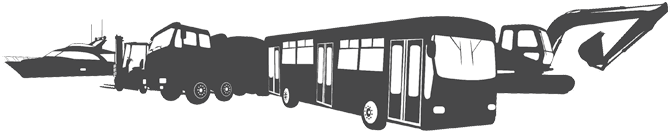TCS-10 Features Explained for First-Time Users
The TCS-10 is a powerful CAN switch/bridge device designed to simplify and enhance industrial automation networks. As a first-time user, you’ll appreciate its intuitive interface combined with sophisticated capabilities that allow for efficient data routing between different CAN bus segments. The TCS-10 serves as a critical component in complex automation systems, providing reliable communication while preventing network congestion and message collisions. This guide will walk you through everything you need to know to get started with your TCS-10 and maximize its potential in your automation infrastructure.
Understanding the TCS-10: What makes it essential for industrial automation?
The TCS-10 is essential for industrial automation because it solves the fundamental challenge of managing complex CAN bus networks efficiently. In modern industrial environments, automation systems often consist of multiple control units, sensors, and actuators that need to communicate reliably.
At its core, the TCS-10 functions as the central nervous system of CAN networks, intelligently managing message traffic between different segments. This capability is particularly valuable in industries with demanding operational requirements, such as Marine, Energy, Off-Highway Vehicles, and Defence sectors.
Without a device like the TCS-10, CAN networks can suffer from message collisions, bandwidth limitations, and reliability issues as they grow more complex. The TCS-10 addresses these challenges by:
- Preventing network overloads by isolating traffic to relevant segments
- Enabling the connection of physically separate CAN networks
- Filtering messages based on specific criteria to optimize communication
- Supporting system expansions without degrading network performance
For automation engineers, this translates to more reliable operations, simplified troubleshooting, and greater flexibility when designing or expanding control systems.
What is the TCS-10 CAN switch and how does it work?
The TCS-10 CAN switch is a sophisticated network device that manages communication between different CAN bus segments by intelligently routing messages based on configurable rules. It acts as both a bridge and a filter for CAN messages, determining which messages should cross between network segments.
At a technical level, the TCS-10 operates by examining the identifiers of CAN messages and making routing decisions based on pre-configured parameters. When a message arrives at one port, the device evaluates whether it should be forwarded to other connected CAN segments.
The basic working principle involves:
- Message filtering – Selectively allowing specific messages to pass between segments
- Electrical isolation – Protecting connected devices from electrical faults in other segments
- Signal regeneration – Ensuring message integrity across longer distances
- Bandwidth management – Preventing network congestion by controlling traffic flow
The TCS-10 typically features multiple CAN ports (channels) that can be individually configured, making it incredibly versatile. For newcomers to CAN technology, think of it as a traffic controller that ensures messages reach their intended destinations efficiently, without unnecessary network noise.
How do I set up the TCS-10 for the first time?
Setting up your TCS-10 for the first time involves a straightforward process that can be completed without extensive technical knowledge. Here’s a step-by-step guide to get you started:
- Physical installation:
- Mount the TCS-10 securely in your control cabinet or designated location
- Ensure adequate ventilation around the device
- Connect the power supply to the designated terminals (typically 9-36V DC)
- Connect your CAN networks:
- Identify your CAN segments that need to be connected
- Connect the CAN cables to the appropriate ports on the TCS-10
- Ensure proper termination of CAN bus segments (120 ohm resistors) if the TCS-10 is at the end of a segment
- Basic configuration:
- Connect to the TCS-10 using the configuration software (typically via USB or Ethernet)
- Set the appropriate baud rates for each CAN segment
- Configure the basic filtering rules (starting with pass-all if you’re unsure)
- Save your configuration to the device
For initial testing, start with a simple configuration and gradually implement more specific filtering as you become familiar with your network traffic patterns. Many users find it helpful to monitor the message flow during initial setup to verify proper communication between segments.
What are the key features that make TCS-10 stand out?
The TCS-10 distinguishes itself through several advanced features that deliver exceptional performance in industrial automation environments. These capabilities make it a preferred choice for professionals seeking reliable CAN networking solutions.
The most notable features include:
- Intelligent message filtering – Configure exactly which messages pass between networks based on identifier ranges, allowing precise control over network traffic
- Galvanic isolation – Each CAN channel is electrically isolated from others, preventing fault propagation between connected systems and enhancing reliability
- Transparent operation – The device can operate invisibly within your network, requiring no modifications to existing equipment or software
- Multiple operating modes – Including bridge mode, filter mode, and gateway functionality to adapt to different application requirements
- Diagnostic capabilities – Built-in tools for monitoring network traffic and troubleshooting communication issues
- Industrial-grade design – Robust construction for reliable operation in harsh environments with extended temperature ranges
- Low latency – Minimal delay in message forwarding, ensuring time-critical applications function properly
These features combine to create a versatile device that not only solves immediate networking challenges but also provides a foundation for future system expansions. The TCS-10’s adaptability makes it particularly valuable in evolving industrial environments where requirements change over time.
How can I troubleshoot common issues with my TCS-10?
When encountering problems with your TCS-10, a systematic troubleshooting approach will help you quickly identify and resolve issues. Here are solutions for the most common challenges first-time users face:
No communication between CAN segments:
- Verify power supply connections and status LEDs
- Check that CAN baud rates match on all connected devices and the TCS-10 configuration
- Ensure proper CAN bus termination (120 ohm resistors) at both ends of each segment
- Review filtering rules to confirm they’re not blocking necessary messages
- Test with a simplified configuration (pass-all messages) to isolate filtering issues
Intermittent communication:
- Inspect for loose connections or cable damage
- Check for ground loops or electrical interference sources
- Verify that message traffic isn’t exceeding bus capacity
- Consider whether termination resistors are properly installed
Configuration issues:
- Ensure you’re using the latest version of the configuration software
- Reset the device to factory defaults if configuration becomes corrupted
- Save a backup of working configurations before making changes
For persistent issues, the device logs can provide valuable diagnostic information. Most problems can be resolved by methodically checking physical connections, verifying configuration settings, and testing with simplified setups before implementing more complex configurations.
Key takeaways: Maximizing your TCS-10 experience
To get the most from your TCS-10, focus on these essential practices that will help you progress from novice to confident user:
- Start simple and expand – Begin with basic configurations and add complexity as you gain familiarity with your network traffic patterns
- Document your setup – Keep detailed records of your configuration settings, connected devices, and any customizations
- Monitor network performance – Regularly check message statistics to identify potential bottlenecks or issues before they affect system operation
- Plan for growth – Consider future expansion needs when designing your initial CAN network architecture
- Leverage support resources – Utilize available documentation, training materials, and technical support when facing new challenges
As you become more comfortable with the TCS-10, explore its advanced features like message modification, gateway functionality, and sophisticated filtering rules. These capabilities can significantly enhance your control system’s performance and flexibility.
Remember that the TCS-10 is part of a broader ecosystem of CAN tools and solutions. Integrating it effectively with other components will maximize the benefits to your automation infrastructure.
Explore our other CAN bus products as well!
Interested in real-world automation solutions?
Browse our case studies to discover how we support safe and efficient operations through smart control and networking systems.

 MARIN
MARIN