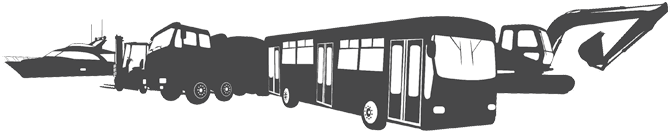How to Troubleshoot TCS-10 Connection Errors
Troubleshooting TCS-10 connection errors requires a systematic approach to identify and resolve issues that can affect your industrial automation systems. The TCS-10, a sophisticated CAN bus communication device, may experience connectivity problems due to power supply issues, physical damage, configuration errors, or protocol incompatibilities. By following a structured diagnostic process and using the right tools, you can efficiently resolve these issues and maintain optimal network performance in your industrial control systems.
Understanding TCS-10 connection errors
The TCS-10 is a versatile CAN switch and bridge device designed to facilitate reliable communication in industrial automation networks. It serves as a critical component in CAN bus networks, enabling data exchange between controllers, sensors, and other automation devices across various industrial applications.
Connection errors in TCS-10 devices can manifest in several ways, including communication timeouts, data corruption, intermittent connectivity, or complete connection failure. These issues might appear as error messages on connected systems, unusual LED status indicator patterns, or operational anomalies in your automation processes.
Proper troubleshooting is essential because connection errors can lead to significant consequences in industrial environments, including production downtime, safety risks, and potential equipment damage. Early identification and resolution of these issues help maintain system reliability and prevent cascading failures that might affect broader operational capabilities.
What are the most common TCS-10 connection errors?
The most common TCS-10 connection errors stem from power supply issues, physical connection problems, configuration mistakes, and communication protocol incompatibilities. Understanding these typical failure points is crucial for efficient troubleshooting.
Power supply problems often manifest as intermittent device behaviour or complete failure to power on. Look for unstable or incorrect voltage levels, which may be indicated by flickering power LEDs or irregular device operation. The TCS-10 requires a stable power source within its specified voltage range to function properly.
Physical connection failures typically present as complete communication loss or unstable connections. Check for damaged cables, loose connectors, improper termination, and pin misalignment. Visual inspection of connection points, cables, and connectors can often reveal these issues.
Configuration errors occur when device settings don’t match network requirements. These may appear as error codes on connected systems or unusual LED patterns on the TCS-10 itself. Common configuration issues include incorrect baud rate settings, improper node ID assignments, and incompatible communication parameters.
Protocol-related issues arise when the TCS-10 encounters incompatible communication formats or timing conflicts. These might manifest as corrupted data packets, communication timeouts, or erratic network behaviour. LED status indicators on the device can provide valuable diagnostic information, with specific patterns indicating different error conditions.
How do you diagnose TCS-10 communication failures?
Diagnosing TCS-10 communication failures requires a methodical approach that begins with visual inspection and progresses through increasingly detailed technical analysis. This systematic process helps identify the root cause efficiently.
Start by examining the device’s LED indicators, which provide immediate visual feedback about its operational state. The power LED confirms proper power supply, while communication LEDs indicate active data transmission. Flashing patterns often correspond to specific error conditions described in the device documentation.
Next, verify physical connections by checking all cables and connectors for damage, proper seating, and correct wiring. Ensure that termination resistors are properly installed at both ends of the CAN bus network segment—improper termination is a common cause of communication failures.
Use the TCS-10’s built-in diagnostic tools to gather more information. Connect to the device using the configuration utility software to check error logs, view communication statistics, and verify current settings. Pay special attention to error counters, which can indicate persistent communication problems even when the system appears to be functioning.
Employ the process of elimination by isolating the TCS-10 from the larger network and testing it with a minimal configuration. This helps determine whether the issue lies with the device itself or with other network components. Gradually reintroduce components while monitoring for the reappearance of errors.
What tools are needed for effective TCS-10 troubleshooting?
Effective TCS-10 troubleshooting requires specific hardware and software tools that help identify and resolve connection issues quickly. Having the right diagnostic equipment is essential for accurate problem identification.
A quality CAN bus analyzer is perhaps the most valuable tool, allowing you to monitor bus traffic, capture and decode CAN messages, and identify timing or protocol errors. These analyzers can detect issues like arbitration failures, acknowledgment errors, and frame corruption that might not be obvious through other means.
A digital multimeter is essential for verifying power supply voltages, checking continuity in cables, and measuring termination resistance values. This basic tool can quickly eliminate power and physical connection issues from your troubleshooting process.
Configuration software specific to the TCS-10 provides access to device settings, firmware updates, and diagnostic information. This software typically offers error logging capabilities and allows you to modify communication parameters to match your network requirements.
Cable testers and loopback connectors help verify the integrity of physical connections without requiring complex equipment. These simple tools can identify broken wires, short circuits, and incorrect pinouts that might cause communication failures.
Documentation, including network diagrams, configuration records, and the TCS-10 manual, should also be considered essential troubleshooting tools. These references provide valuable information about expected behaviour, error code meanings, and recommended configuration settings.
How do you fix termination resistance problems in TCS-10 connections?
Termination resistance problems are among the most common causes of TCS-10 connection issues. Proper termination is crucial for maintaining signal integrity in CAN networks, especially in high-speed applications or installations with longer cable runs.
CAN bus networks require 120-ohm termination resistors at both ends of the main bus segment—not at every node. Begin troubleshooting by measuring the effective resistance between CAN_H and CAN_L lines when the system is powered off. A properly terminated network should measure approximately 60 ohms (two 120-ohm resistors in parallel).
If the measured resistance is significantly higher than 60 ohms, one or both termination resistors may be missing or improperly connected. If the resistance is much lower, there might be too many terminators installed throughout the network. Some devices, including certain TCS-10 models, feature built-in termination that can be enabled or disabled via jumpers or software settings—check that these are configured correctly.
To resolve termination issues, follow these steps:
- Verify that termination resistors are only present at the two furthest ends of the main bus
- Ensure that any built-in termination in the TCS-10 is properly configured based on its position in the network
- Replace any damaged or incorrect value resistors with proper 120-ohm, 1/4 watt resistors
- For high-noise environments, consider using split termination with common-mode filtering
After making any termination changes, retest the network to confirm proper resistance values and verify that communication has been restored. Remember that improper termination can cause intermittent issues that are difficult to diagnose, so thorough verification is essential.
Key takeaways for maintaining reliable TCS-10 connections
Maintaining reliable TCS-10 connections requires proactive monitoring and regular maintenance rather than just reactive troubleshooting. Implementing preventive practices significantly reduces connection failures and extends the lifespan of your CAN network infrastructure.
Establish a regular maintenance schedule that includes physical inspection of connections, verification of proper termination resistance, and review of error logs. This routine maintenance helps identify potential issues before they cause system failures.
Keep firmware and configuration files updated to benefit from bug fixes and performance improvements. Document all network configurations, changes, and maintenance activities to provide a reference for future troubleshooting.
Implement proper environmental controls, as extreme temperatures, humidity, and electrical noise can affect CAN bus communication. Ensure that TCS-10 devices are installed in suitable enclosures and that cable routes avoid sources of electromagnetic interference.
Train technical staff on basic CAN bus principles and specific TCS-10 troubleshooting techniques. Having knowledgeable personnel who can quickly identify and resolve issues minimises downtime and prevents improper “fixes” that might create more problems.
When persistent issues arise despite your troubleshooting efforts, don’t hesitate to contact professional support. Experienced technical specialists can provide advanced diagnostics and solutions for complex network problems.
Explore our other CAN bus products as well!
Interested in real-world automation solutions?
Browse our case studies to discover how we support safe and efficient operations through smart control and networking systems.

 MARIN
MARIN