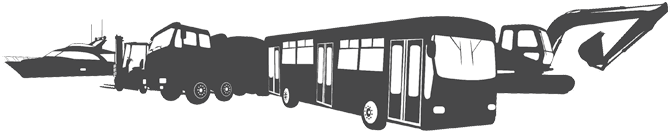How to Troubleshoot a Faulty CAN Switch Fast
Troubleshooting a faulty CAN switch requires a systematic approach to quickly identify and resolve issues. When a CAN switch malfunctions, it can disrupt critical communications across your entire industrial network. To diagnose problems efficiently, first verify physical connections and power supply, then use diagnostic tools to check for communication errors, examine termination resistors, and test signal integrity. Quick resolution typically involves identifying hardware failures, configuration mismatches, or electrical interference issues—with most problems solvable within 30 minutes when using the right diagnostic approach.
Understanding CAN switch failures: Common causes and symptoms
CAN switches serve as critical junction points in industrial networks, directing Controller Area Network (CAN) messages between different segments or devices. When these switches fail, the entire communication system can be compromised, leading to production delays, safety concerns, and increased downtime.
The most common causes of CAN switch failures include physical damage to ports or internal components, power supply irregularities, environmental factors (like moisture or extreme temperatures), and electromagnetic interference. Improper configuration or incompatible firmware can also lead to operational issues that appear as hardware failures.
Recognizing the warning signs early is crucial. These typically include intermittent communication dropouts, increased error frames, message delays, or complete network segments becoming unreachable. Some devices may report CAN bus-off states or show unusual activity patterns in network traffic.
In industrial environments, quick troubleshooting is essential because CAN networks often control critical systems where downtime directly impacts productivity and safety. A single malfunctioning CAN bus component can cascade into system-wide failures, making rapid diagnosis and resolution a priority for maintenance teams.
What tools do you need for effective CAN switch diagnostics?
Effective CAN switch diagnostics require specific tools designed for analyzing network traffic and electrical signals. Having the right equipment on hand can dramatically reduce troubleshooting time and improve accuracy in identifying the root cause of failures.
Essential hardware tools include:
- CAN bus analyzers – These specialized devices capture and decode CAN messages in real-time, showing error frames and traffic patterns
- Digital oscilloscopes – For examining signal quality, voltage levels, and waveform characteristics
- Multimeters – To verify power supply voltages, check continuity, and measure termination resistance
- Loopback connectors – Simple tools that help test port functionality by routing transmitted signals back to receiving pins
- Terminal blocks and adapters – For safely accessing CAN lines without disrupting connections
Software tools are equally important for comprehensive diagnostics:
- CAN monitoring software – Applications that provide visual representation of bus traffic and statistical analysis
- Protocol analyzers – To decode higher-level protocols running on CAN networks
- Network configuration utilities – Specialized applications for setting up and testing switch parameters
- Logging applications – For capturing extended traffic samples for later analysis
Many professional diagnosticians combine these tools into portable troubleshooting kits that can be quickly deployed when CAN network issues arise. Having all necessary equipment readily available significantly reduces system downtime when problems occur.
How do you perform basic CAN switch connectivity tests?
Basic CAN switch connectivity testing follows a systematic approach that begins with physical inspection and progresses to electrical verification. These fundamental checks can often identify the most common failure points within minutes.
Start by visually examining all physical connections. Check for loose cables, bent pins, or visible damage to connectors. Ensure all cables are fully seated in their ports and that any quick-disconnect fittings are properly engaged. Even a slightly loose connection can cause intermittent communication issues that are difficult to diagnose.
Next, verify power supply integrity using a multimeter:
- Measure input voltage at the switch power terminals (typically 9-36V DC for industrial CAN switches)
- Check for stable voltage without fluctuations or drops under load
- Confirm proper grounding connections are intact and making good contact
Termination resistor verification is critical for CAN networks. Using a multimeter, measure resistance between CAN High and CAN Low lines with the network powered down. A properly terminated network should show approximately 60 ohms (resulting from two 120-ohm terminators in parallel). Incorrect values indicate missing or improperly placed terminators.
Finally, test basic communication by connecting a known-good device and observing traffic with a CAN analyzer. Look for acknowledgment frames and proper message transmission. Many switches have diagnostic LEDs that indicate port activity, link status, and error conditions—these visual indicators can quickly point to specific problem areas within the network.
What are the quickest ways to identify communication errors?
Identifying communication errors quickly requires focusing on specific error patterns and using diagnostic tools strategically. The fastest approach combines automated diagnostics with targeted manual checks of the most common failure points.
Begin by connecting a CAN analyzer to monitor error frames in real-time. These specialized frames indicate problems such as bit errors, form violations, or acknowledgment failures. A high error rate on a specific segment usually points directly to the problem area. Modern analyzers can identify patterns that reveal whether issues are related to signal integrity, timing problems, or node failures.
For rapid troubleshooting, follow this sequence:
- Check error counters on accessible devices to identify which nodes are experiencing problems
- Monitor bus load percentage to identify potential bandwidth issues or message collisions
- Test one segment at a time by disconnecting switch ports sequentially
- Use oscilloscope measurements to check signal quality at various points in the network
Another quick diagnostic technique involves replacing the suspect switch with a known-good unit temporarily. If communication immediately improves, the original switch is confirmed as faulty. This approach is particularly effective in critical environments where minimizing downtime takes precedence over comprehensive diagnostics.
Some advanced CAN switches include built-in diagnostic capabilities that log error conditions or provide status indicators. These features can dramatically reduce troubleshooting time by highlighting specific ports or connections experiencing problems, allowing maintenance personnel to focus their efforts efficiently.
How can you resolve common CAN switch configuration problems?
Configuration problems often cause CAN switch failures that mimic hardware issues. Resolving these typically requires adjusting settings through management interfaces or resetting devices to factory defaults.
Baud rate mismatches are among the most common configuration issues. All devices on a CAN segment must operate at identical bit rates for successful communication. To resolve this:
- Document the required network speed (common rates include 125, 250, 500, and 1000 kbps)
- Access each switch’s configuration interface (typically via USB, serial connection, or network)
- Verify and adjust speed settings to match network requirements
- Reboot devices after changes to ensure settings take effect
For switches with message filtering capabilities, incorrect filter settings can block legitimate traffic. Check that message ID filters aren’t inadvertently configured to drop required messages. In managed switches, virtual LAN (VLAN) or port isolation settings might need adjustment to allow proper traffic flow between specific devices.
Firmware issues are another common source of problems. If a switch exhibits unusual behavior or incompatibility with other devices, check the manufacturer’s website for updates. Most industrial CAN switches allow firmware upgrades through their management interfaces.
When configuration issues seem too complex to resolve quickly, a factory reset often provides the fastest solution. Most switches include a reset button or procedure that restores default settings. While this removes any custom configuration, it eliminates potential software-related issues and provides a clean starting point for reconfiguration.
Key takeaways for maintaining reliable CAN networks
Maintaining reliable CAN networks requires both proactive measures and efficient reactive procedures when issues arise. Following these key practices will significantly reduce downtime and improve overall system reliability.
Documentation is foundational to effective troubleshooting. Maintain comprehensive records including:
- Network topology diagrams showing all connections and termination points
- Device inventory with firmware versions and configuration settings
- Baseline measurements of normal network performance
- Troubleshooting procedures specific to your installation
Implement preventive maintenance practices to catch issues before they cause failures. Regular visual inspections of connections, scheduled testing of signal quality, and monitoring error rates can identify developing problems early. Environmental factors like vibration, temperature, and moisture often contribute to failures, so address these conditions proactively.
Maintain spare components for critical network segments. Having pre-configured replacement switches available can reduce recovery time from hours to minutes when hardware failures occur. Consider redundant network paths for mission-critical systems to eliminate single points of failure.
Know when to escalate issues to specialists. While many CAN network problems can be resolved internally, complex issues involving timing, electromagnetic compatibility, or protocol-specific behaviors may require expert assistance. Establishing relationships with knowledgeable support resources before emergencies occur ensures faster resolution when standard troubleshooting procedures aren’t sufficient.
Explore our other CAN bus products as well!
Interested in real-world automation solutions?
Browse our case studies to discover how we support safe and efficient operations through smart control and networking systems.

 MARIN
MARIN