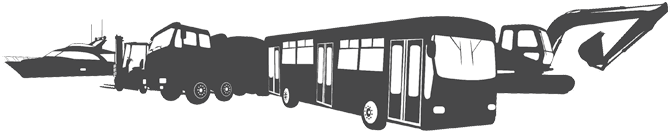CAN Switch Installation Guide: What You Need to Know
Installing a CAN switch is a critical step in establishing reliable industrial network communication. These specialized devices enable the expansion and segmentation of Controller Area Network (CAN) systems while maintaining signal integrity across multiple nodes. A proper installation ensures optimal data transmission, reduces network errors, and extends the functionality of your automation infrastructure. This guide provides essential information on tools, procedures, and best practices for successfully implementing CAN switches in industrial environments.
What is a CAN switch and why is it essential for your network?
A CAN switch is a specialized networking device that enables the segmentation and expansion of CAN bus networks beyond their physical limitations. Unlike simple repeaters, CAN switches intelligently filter and route messages between different network segments, maintaining signal integrity whilst reducing bus load and error propagation.
These devices are fundamental components in modern industrial automation systems where reliable communication is mission-critical. By implementing CAN switches, you can effectively:
- Expand networks beyond the standard node limitations of a single CAN bus
- Create isolated network segments that contain errors and prevent system-wide failures
- Reduce overall bus load by filtering messages to only relevant segments
- Connect devices with different baud rates or protocols within the same logical network
- Implement star topologies instead of being limited to linear bus structures
For complex industrial systems, particularly in marine applications, energy management, and vehicle automation, CAN switches transform basic networks into robust, scalable communication infrastructures. This capability is essential for systems that must maintain high reliability even as they grow in complexity and size.
What tools and components do you need for CAN switch installation?
A successful CAN switch installation requires specific tools and components to ensure proper functionality and reliability. Gathering all necessary items before beginning will streamline the installation process and help avoid potential issues.
Essential tools for CAN switch installation include:
- Basic hand tools: Screwdrivers, wire strippers, crimping tools, and a multimeter for electrical verification
- Mounting hardware: DIN rail mounts, brackets, or enclosure mounting components based on your installation environment
- Cable management: Cable ties, conduit, or wire loom to secure and protect wiring
- Labelling system: To clearly identify network segments, cables, and connections
Required components include:
- The CAN switch unit itself, selected based on required port count and features
- Proper CAN bus cables (typically twisted pair with shielding)
- CAN connectors compatible with your specific system (DB9, M12, terminal blocks, etc.)
- Termination resistors (120 Ohm) for each CAN segment endpoint
- Power supply meeting the switch’s voltage and current requirements
- Grounding components to ensure proper electrical safety and signal integrity
For pre-installation preparation, document your network topology, verify power requirements, and plan cable routing to minimize electromagnetic interference. Having diagnostic tools like a CAN analyzer can also prove invaluable for troubleshooting during and after installation.
How do you properly install a CAN switch in your system?
Proper installation of a CAN switch follows a systematic process that ensures optimal performance and longevity of your network. Following these steps will help establish a reliable connection whilst minimising potential issues.
Start by selecting an appropriate location for mounting the switch. The ideal location should:
- Be protected from extreme environmental conditions (temperature, moisture, vibration)
- Allow adequate space for ventilation and cable connections
- Be accessible for maintenance and future modifications
- Minimise cable lengths to reduce signal degradation
For physical installation:
- Mount the switch securely using appropriate hardware (DIN rail or panel mount)
- Connect the power supply according to the manufacturer’s specifications, ensuring proper voltage
- Install proper grounding connections to prevent ground loops and ensure signal integrity
- Connect CAN bus cables to the appropriate ports, following your network design
- Install termination resistors (120 Ohm) at the physical endpoints of each CAN segment
- Verify all connections are secure and properly tightened
For configuration:
- Set any required baud rates or configuration parameters according to your network requirements
- Configure any filtering or routing rules if your switch supports these features
- Document all configuration settings for future reference
After physical installation and basic configuration, power up the system gradually, testing each segment before connecting to the entire network to isolate any potential issues.
What are common CAN switch installation mistakes to avoid?
Even experienced technicians can encounter challenges when installing CAN switches. Being aware of common mistakes can help you avoid potential issues that might compromise network performance or reliability.
The most frequent installation errors include:
- Improper termination: Each CAN segment must have exactly two 120 Ohm termination resistors installed at physical endpoints. Missing or excessive termination causes signal reflections and communication errors.
- Incorrect wiring: Reversing CAN_H and CAN_L connections or mixing up power polarity can damage equipment and prevent communication.
- Inadequate grounding: Poor grounding practices lead to ground loops, common-mode noise, and intermittent communication failures.
- Excessive cable length: Exceeding the maximum recommended cable length for your baud rate causes signal degradation.
- Ignoring environmental factors: Failing to protect equipment from temperature extremes, moisture, or electromagnetic interference.
- Poor cable routing: Running CAN cables parallel to power lines or other sources of interference without proper shielding.
- Mismatched baud rates: Connecting devices configured for different communication speeds without proper network segmentation.
If you encounter communication problems after installation, systematically check:
- Power supply voltage and stability at the switch
- Proper termination resistance at segment endpoints (should measure approximately 60 Ohms across CAN_H and CAN_L when the network is powered down)
- Cable continuity and correct pinout
- Shielding and ground connections
- Configuration settings matching network requirements
Using a multimeter and CAN bus analyzer can help identify and resolve these issues efficiently.
How do you test and verify your CAN switch installation?
Thorough testing is essential to confirm your CAN switch installation is functioning correctly before bringing the system into full operation. A systematic verification process helps identify any issues that might cause problems later.
Begin with basic electrical verification:
- Check power supply voltage at the switch using a multimeter
- Verify termination resistance (should measure approximately 60 Ohms between CAN_H and CAN_L lines on terminated segments)
- Confirm continuity of connections and absence of short circuits
- Measure ground potential differences between network segments (should be minimal)
Progress to functional testing:
- Start with a minimal network configuration (single segment if possible)
- Use diagnostic tools to monitor bus traffic and error frames
- Gradually add network segments and nodes, verifying communication at each step
- Test under various load conditions to ensure reliability
- Verify that messages are properly routed between segments
- Check error counters in CAN controllers to identify potential issues
Specialized CAN bus analyzers are invaluable for comprehensive testing, allowing you to monitor traffic, identify error frames, measure bus loading, and verify proper message routing. For critical systems, consider extended testing under various environmental conditions and load scenarios to ensure long-term reliability.
Key takeaways for successful CAN switch implementation
Implementing CAN switches effectively requires attention to detail and adherence to best practices throughout the installation and maintenance process. These key points will help ensure your network performs reliably over time.
For successful implementation:
- Always follow manufacturer guidelines for your specific CAN switch model
- Maintain comprehensive documentation of your network topology, configuration settings, and testing results
- Use high-quality components, especially cables and connectors, as these are common failure points
- Implement proper physical protection for your installation, including appropriate enclosures and cable management
- Consider redundancy options for critical systems to maintain operation even if a component fails
- Establish regular maintenance schedules to inspect connections, update firmware, and verify network performance
For ongoing optimization, monitor network performance metrics like bus load, error rates, and message latency. This proactive approach helps identify potential issues before they affect system operation. Additionally, keep firmware and configuration updated as your network requirements evolve.
Understanding proper CAN switch installation is essential for building robust industrial communication networks. By following these guidelines, you can establish reliable connections that support your automation infrastructure and ensure consistent operation of your systems.
Explore our other CAN bus products as well!
Interested in real-world automation solutions?
Browse our case studies to discover how we support safe and efficient operations through smart control and networking systems.

 MARIN
MARIN