CANtrace
A powerful CAN bus analyser software and diagnostic tool
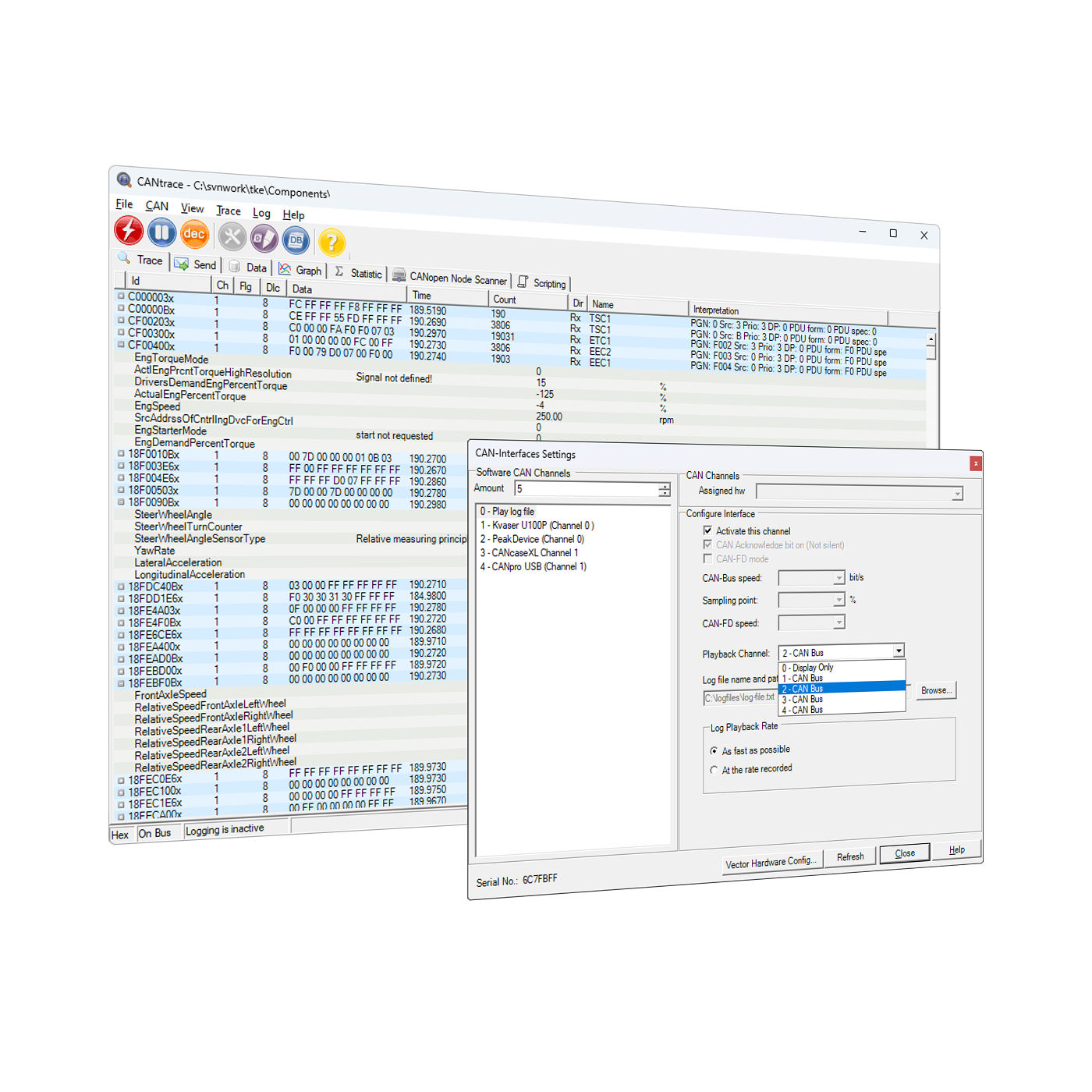
Live View and Decode Any CAN Message
Super easy commands
Informative status bar
Simple CAN Interface Settings
Intuitive Design for Fast Setup
CANtrace’s user-friendly interface and comprehensive support for industry-standard DBC databases and Vector ASCII (ASC) format log files. CANtrace is an valuable tool for both beginners and experienced engineers. The intuitive design allows users to quickly set up their projects. Whether it’s real-time troubleshooting or comprehensive post-processing, CANtrace offers the tools needed to efficiently manage CAN bus communication.
Comprehensive Protocol Support
CANtrace supports CANopen, which is widely used in embedded systems for automation, including industrial automation and control systems. With CANtrace you can effectively trace, decode, and analyze CANopen messages. Additionally, CANtrace fully supports the J1939 protocol, essential for heavy-duty vehicles and machinery such as trucks, buses, and cargo lifting. The software can decode J1939 parameter groups, making it easier to interpret and analyze vehicle-specific data.
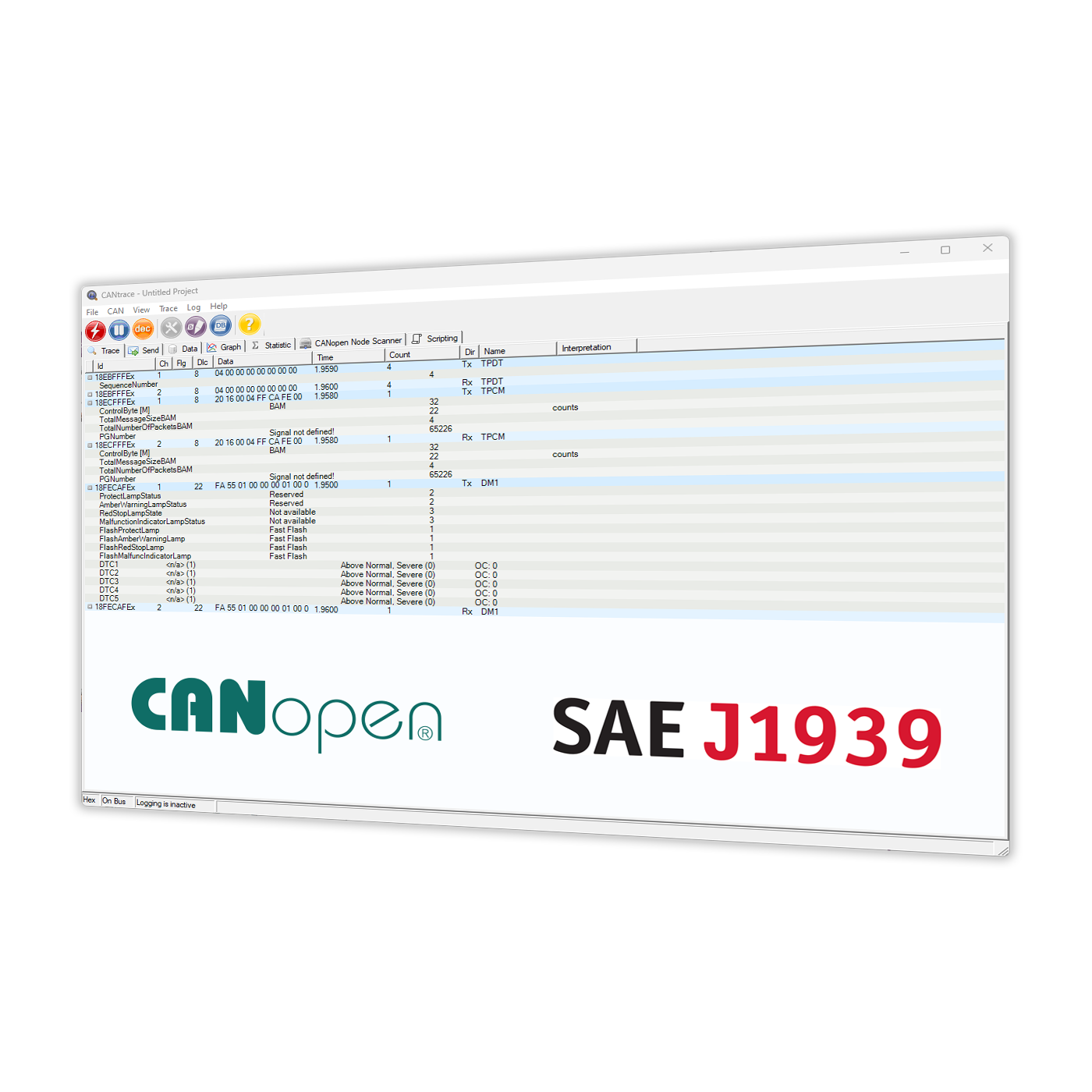
CANopen support
SAE J1939 support
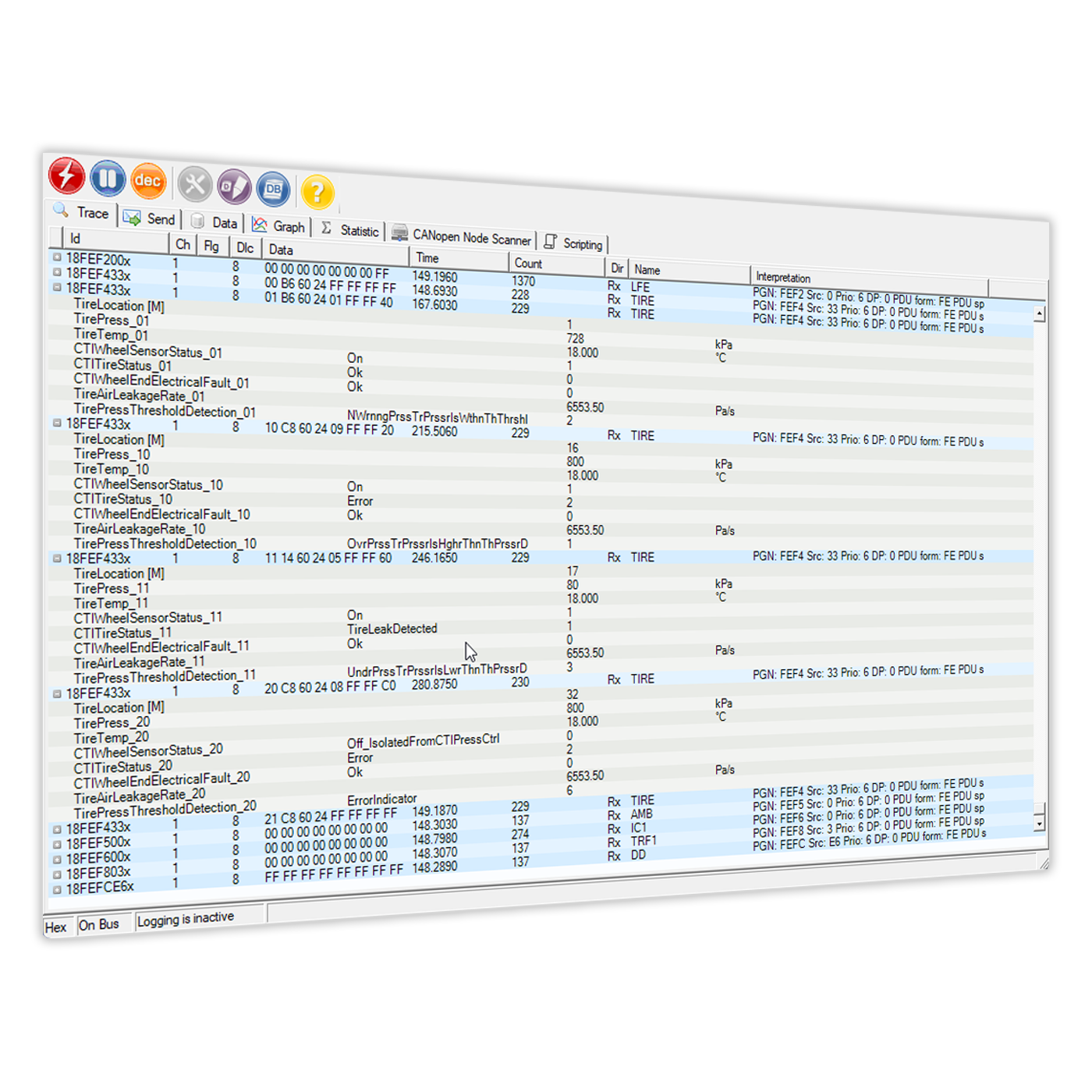
Full support for multiplexed signals
Decode multiplexed signals instantly
Seamless Multiplexed Signal Support
CANtrace fully supports multiplexed signals, allowing for easy decoding and editing of complex CAN protocols. This feature simplifies handling and visualizing data from multiplexed signals, enhancing the efficiency of your CAN bus analysis.
Plotting the data
CANtrace features a powerful graphing tool that enables real-time plotting of signal values. You can easily plot multiple signals, switch between single and multi-view presentation modes, adjust the signal presentation, and manipulate the colour-coded signals using user-friendly controls. Utilise data cursors for precise measurements, export CAN messages and signal values from graph sections and create figures of your graphs for reports and documentation.
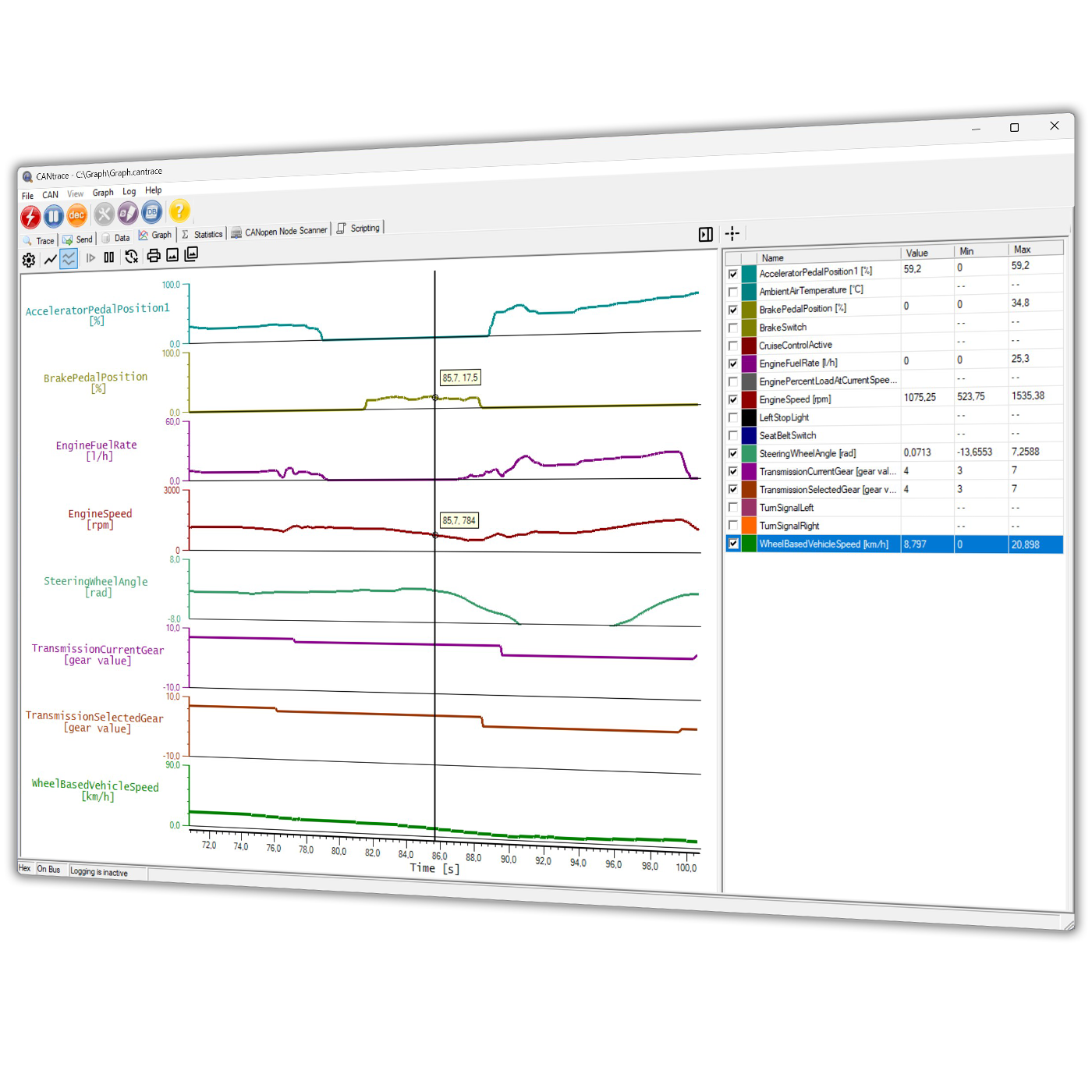
Plot several signals at same time
Super easy toolbar
Live view of graphs
List of signals
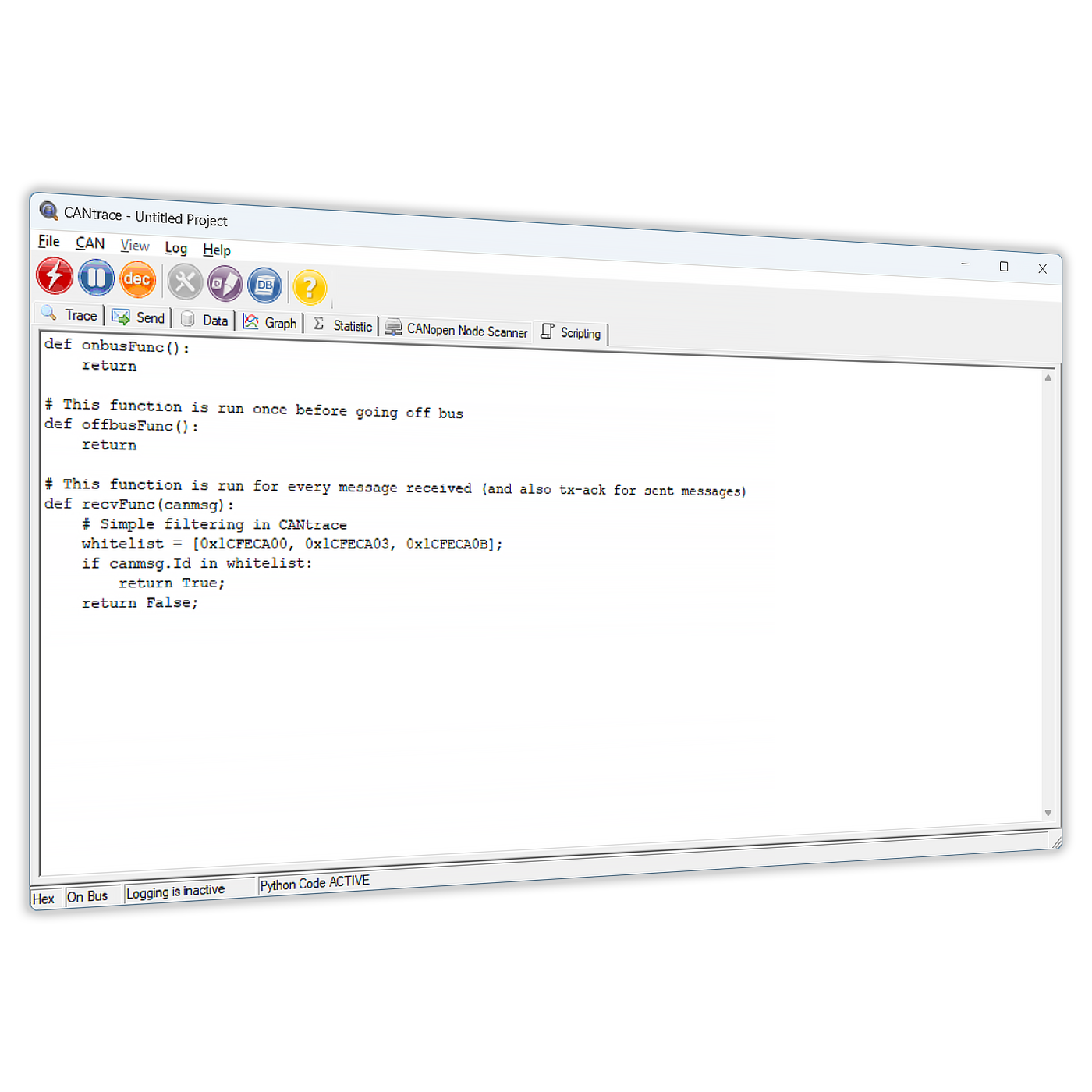
Code new functionality with Python
Python Code Status
Extensive Python Scripting Environment
CANtrace provides users with an extensive Python scripting environment, featuring a wide variety of common Python modules. User-created scripts can be run in real-time and used to modify, filter or create incoming and outgoing messages. This feature enables customisation of analysis workflows, automation of repetitive tasks, and extraction of more profound insights from CAN data.
of CAN experience
of CANtrace Updates
countries
positive feedbacks